How to Use Google Analytics to Improve Your SEO Strategy?

Google Analytics for SEO is a powerful tool that can revolutionize your website’s performance and boost your search engine optimization (SEO) efforts. By leveraging Google SEO analytics, you can gain valuable data about your website visitors, their behavior, and the overall effectiveness of your SEO strategy. By taking a deep dive into metrics and analytics, you can uncover hidden opportunities, identify areas for improvement and make data-driven decisions to optimize your website’s visibility in search results.
What is Google Analytics? How to Setup?
Google Analytics is a free and powerful web analytics tool offered by Google. It allows you to track and analyze a wide range of data about your website’s performance, visitor behavior, and acquisition channels. With this Google Analytics SEO tool, you can gain valuable insights into metrics such as website traffic, page views, bounce rate, conversion rate, and much more. It provides you with an in-depth understanding of your audience, their preferences, and how they interact with your website, making it ideal for making data-driven decisions to improve your overall online strategy.
Set Up Google Analytics
Using the SEO tool Google Analytics is extremely simple. Firstly, you need to create a Google Analytics account by signing in to your Google account with your credentials. After setting up your account, you must create a unique tracking code snippet provided by Google Analytics. This code needs to be placed on every page of your website to collect and send data to your Google Analytics account. There are multiple methods to add the code, such as manually inserting it into your website’s HTML or using a content management system (CMS) plugin. Once you have added the tracking code, you can start tracking and analyzing your website’s data in the Google Analytics dashboard.
How to Use Google Analytics to Improve SEO?
In the world of digital marketing, understanding your website’s performance is key to optimizing your SEO strategy. By leveraging the data and metrics provided by Google Analytics, powerful Google analytics SEO tools that can provide valuable insights, you can gain a deeper understanding of your website visitors, their behavior, and the effectiveness of your SEO efforts.
Create Goals and Conversion Tracking
Creating goals and conversion tracking in Google Analytics provides you with significant benefits to monitor the success of your SEO efforts. By defining specific goals, such as form submissions, newsletter signups, or product purchases, you can SEO tracking Google analytics conversions generated by organic search traffic. This allows you to measure the effectiveness of your SEO campaigns and identify areas for improvement.
Analyse Organic Search Traffic
Google Analytics provides detailed information about your website’s organic search traffic, including the keywords users use to find your site. By analyzing this data, you can determine which keywords drive the most traffic and conversions. This information can help you optimize your content and focus on Google analytics SEO keywords that are relevant and valuable to your target audience.
Track User Behaviour
You should take care to understand your SEO report Google Analytics to know how users navigate your website and interact with your content. Google Analytics provides a wealth of information about user behavior, such as bounce rate, average session duration, and pages per session. By analyzing these metrics, you can identify pages with low engagement and take steps to improve SEO.
Use Site Speed Analyses
Site speed is a critical factor that affects both user experience and search engine rankings. SEO in Google Analytics provides site speed analyses that allow you to monitor the load times of your web pages. Slow-loading pages can lead to higher bounce rates and lower search rankings. By identifying pages with slow load times, you can optimize their performance and optimize image sizes, minimizing code, or leveraging browser caching.
What are the Benefits of Using Google Analytics for SEO?
Google Analytics brings with it numerous advantages that can greatly enhance your understanding of your website’s performance and increase the success of your digital marketing efforts. One of the most important advantages is the ability to provide an in-depth analysis of your website’s performance. By tracking various metrics such as website traffic, user behavior, conversion rates, and more, Google Analytics shares valuable information about how your website is performing. With this method, you can determine which pages are the most popular, where visitors come from, how long they stay on your site, and what actions they take. Using Google analytics for SEO helps you better understand your target audience, allowing you to make data-driven decisions to improve your website’s user experience and optimize your content.
Thanks to the rich information provided by Google Analytics for SEO, you can better understand your target audience, their preferences, and the effectiveness of your marketing campaigns. You can monitor the performance of your organic and paid search campaigns, measure the ROI of your marketing efforts and identify areas for improvement. With these insights, you can optimize your marketing strategies, allocate your budget more effectively and focus your efforts on the tactics that deliver the best results.
Leveraging the power of Google Analytics is critical to improving your SEO strategy and achieving success in the digital landscape. With these powerful SEO tools Google analytics, you can monitor key metrics, analyze user behavior and make data-driven decisions to optimize your website’s performance. Remember, SEO and Google analytics go hand in hand – they are your allies in understanding your audience, measuring the effectiveness of your campaigns, and achieving your online goals.
If you’re ready to take your SEO efforts to the next level, start by implementing Google Analytics on your website. Dive into the data, explore reports, and uncover valuable information that can positively influence your decision-making process. Sign up for Google Analytics for SEO, integrate it into your website, and embark on a journey of data-driven SEO excellence. Your website’s success is waiting for you!
FAQs
How to track SEO rankings with Google Analytics?
Although Google Analytics itself does not directly track keyword rankings, there are several ways you can use it as a tool to gain a deeper understanding of your SEO efforts. One of the methods is to set up Google Analytics and Google Search Console integration. By connecting these two platforms, you can access Search Console data, including impressions, clicks, and average position for specific keywords in Google Analytics. Another approach is to segment your organic traffic and use advanced segments in Google Analytics to analyze the behavior of users coming from search engines.
How to report SEO on Google Analytics?
Reporting SEO in Google Analytics requires a strategic approach to collecting and analyzing relevant data that can help you measure the success of your SEO efforts. You can start by setting goals and conversion tracking to track desired actions taken by organic traffic, such as form submissions or purchases. Next, review organic search traffic data in Google Analytics to learn about the keywords that drive traffic to your website. Identify the landing pages that receive the most organic traffic and analyze performance metrics to measure user engagement and use custom reports and segments to filter for specific SEO-related metrics.
How do I add Google Analytics to Yoast SEO?
Integrating Google Analytics with Yoast SEO is an easy process that can provide useful information about your website’s performance. To add Google Analytics to Yoast SEO, you need to log in to your WordPress dashboard and go to the Yoast SEO plugin settings. First, click on the “General” tab, then click on the “Features” tab and scroll down to the “Google Webmaster Tools” section. Here you will find an input field labeled “Google Analytics ID”. Simply enter your Google Analytics tracking ID, which you can obtain from your Google Analytics account, in this field. After saving the changes, Yoast SEO will automatically start tracking and sending your website data to Google Analytics.

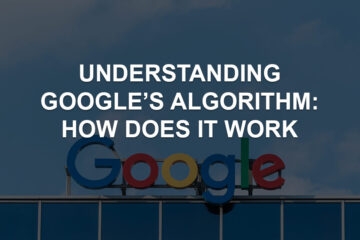

0 Comments